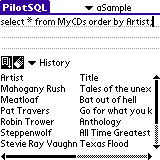|
|
What is PilotSQL?
|
|
PilotSQL is the first and only SQL (Structured Query
Language) database for the PalmOS. It can be used for educational purposes
and for general data storage. In writing PilotSQL, I first acquired a public
domain implementation named SQLite (www.sqlite.org). This port to the PalmOS
is a very significant achievement.
It is purely experimental at this point, and might
even crash on occasion. I think that with even more effort, a PilotSQL shared
library could be developed and distributed. Perhaps as freely and commonly
as Mathlib and others. |
Developers could finally have a high level database
engine, and have the ability to put together front-end applications with ease,
perhaps even eventually presenting a significant threat to the major Palm Database
applications and ridiculous runtimes available today.
What does it do?
PilotSQL is a lightweight front end sitting on top
of the ported database engine. As a proof of concept and generic example,
PilotSQL provides functionality similar to the query programs that are part
of commercial SQL packages. In other words, you create and open a database,
and type your SQL statements into a field. Hit the execute button, and view
the results.
What documentations is available?
PilotSQL does not carry any on-board documentation
regarding SQL or the SQL features supported by PilotSQL, but that information
is available from the SQLite website at http://www.sqlite.org/lang.html
Example - Once a database is created and opened
from the upper-right dropdown, you can execute SQL statements such as the
following, to create and query a very simple database:
create table MyCDs ( Artist varchar(60), Title varchar(128)
);
insert into MyCDs values ('Mahogany Rush', 'Tales of the unexpected');
insert into MyCDs values ('Meatloaf', 'Bat out of hell');
insert into MyCDs values ('Robin Trower', 'Anthology');
insert into MyCDs values ('UFO', 'Strangers in the night');
insert into MyCDs values ('Pat Travers', 'Go for what you know');
insert into MyCDs values ('The Who', 'Live at Leads');
insert into MyCDs values ('Stevie Ray Vaughn', 'Texas Flood');
insert into MyCDs values ('The Guess Who', 'The Ultimate Collection');
insert into MyCDs values ('Steppenwolf', 'All Time Greatest Hits');
select * from MyCDs order by Artist;
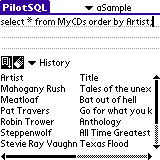 |
Here we see the PilotSQL screen. The user has
selected the aSample database, and entered a select statement (records
entered previously). As you can see, the results are listed in a table
below. The History drop-down keeps track of successful statements so you
can repeast them, and two black buttons correspond to Execute (executes
the statement) and Clear (clears the field of any text
|
User comments
Milos Wikarski
We need more! Please do not cancel developing of this great SQLite porting.
If it would be possible to share database created on the PC version of the
SQLite, plus save somehow SQL commands used on the handheld, it would be big
competitor of the giant players, e.g. Sybase Ultra-Lite.
M Martin
Excelent! I've been using Pilot-DB for quite a while, but I much prefer good
old SQL. Very glad I found this. It may not be a complete SQL implementation,
but neither is MySQL or PostgreSQL, and how much do you really need on a pda?
5 stars worth is already here..
Thammarit Thapbumrung
It's a good program to practise your sql. Thanks for creating a good program
for everyone.
|
|